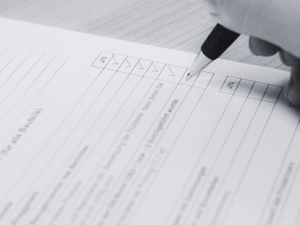Advantages & disadvantages: GOOGLE PATENTS
GOOGLE PATENTS is ideal for quickly finding out about a particular technology. The clear presentation and linking of the results, including images, enable quick navigation through the patent landscape.
In addition, clicking on the doctor's hat symbol in the search field also displays Non-patent literature (GOOGLE SCHOLAR, GOOGLE BOOKS) are taken into account. This is particularly helpful when recording the state of the art, as this is not only derived from patents.
Advantages:
- Fast and user-friendly interface
- Easily shareable content
- Patent citations by patent offices
- Prior Art Finder
- Integrated NPL (non-patent literature, e.g. GOOGLE SCHOLAR, GOOGLE BOOKS)
Disadvantage:
- No "Alert" function, like GOOGLE SCHOLAR
- Limited insight into legal status
- Up-to-dateness (GOOGLE assumes no responsibility for content, therefore the information found should be checked in a database of the respective country)
Simple Search & Advanced Search
The Simple Search is suitable for both precise and extensive searches. As with the GOOGLE web search, you enter Topic (term, applicant, inventor, class designation) in the search field. GOOGLE PATENTS automatically completes the respective entry.
The results are sorted by relevance in the overview. The Filter options help to narrow down the search further. In addition, the "Search Term" field on the left-hand side can also be used to Search operators (Boolean syntax according to USPTO and EPO format) can be used.
With the Search for a specific patent a Application or publication number is entered. The latest version of the corresponding patent is automatically displayed as you type (see image). You can access the patent overview by typing or clicking with the mouse.
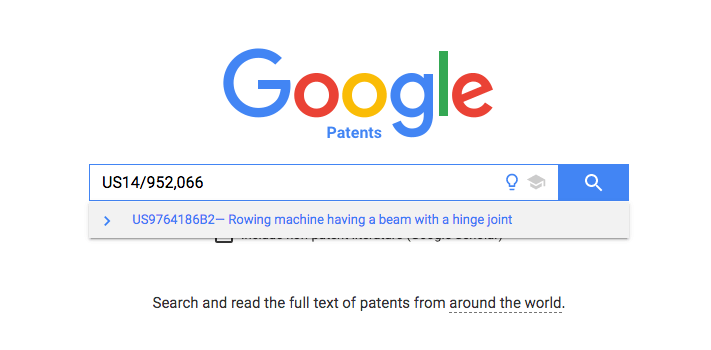

The button at the bottom of the window takes you directly to the Advanced Search. This is similar to the results overview in Simple Search.
Procedure: Patent searches
There are essentially 2 ways to proceed with the search:
You start with a large search scope (Simple Search). Then increase the precision by adjusting the search parameters or the filter functions. In the best case scenario, this allows irrelevant results (blue squares) to be sorted out one by one.
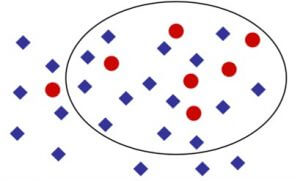

You start with a precise search (Advanced Search). You can then add search terms, classifications, inventors or applicants, for example. The GOOGLE PATENTS functions are also helpful here: "Find Prior Art" and "Similar" in the overview. In this way, further relevant results (red circles) can be identified.